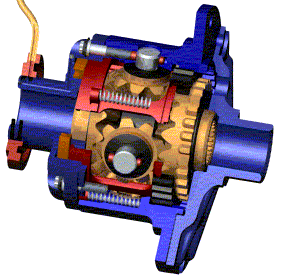Contact form this plugin developer here
Не забудьте удалить знак восклицания (!) из примера.
Example with only place. Click on the map for make a route
[yamap_label coord="55.657793,37.249445" description="Label description" routeonclick="true"
icon="https://uaz-tuner.ru/files/1-tower.ico" iconsize="16,16" iconoffset="-8,-8"]
[!/yandexMap]
Example with multiple places
[yamap_label coord="55.669051,37.42590" description="Label #1 with image 32x32" icon="https://uaz-tuner.ru/files/1-tower.ico" iconsize="32,32" iconoffset="-16,-16"]
[yamap_label coord="55.667,37.447" description="Label #2 with image 16x16" icon="https://uaz-tuner.ru/files/2-tower.ico" iconsize="16,16" iconoffset="-8,-8"]
[yamap_label coord="55.65,37.44790" icon="https://uaz-tuner.ru/files/2-tower.ico"]
[yamap_label coord="55.649071,37.43700" description="Label #3 with image 16x16" icon="https://uaz-tuner.ru/files/3-tower.ico"]
[yamap_label coord="55.663001,37.45" description="Label #4 without image"]
[!/yandexMap]
Example with fill images
[yamap_label coord="55.8180555,37.6138888" description="Ostankino Digital TV broadcaster with service area" icon="https://uaz-tuner.ru/files/3-tower.ico" iconsize="16,16" iconoffset="-8,-8"]
[yamap_fill area="(55.033092,36.15718),(56.54615,39.05099)" description="fill" img="https://uaz-tuner.ru/files/msk.png" opacity=0.7]
[!/yandexMap]
Example kml-files load
[yamap_geo url="https://uaz-tuner.ru/files/raduga.kml"]
[yamap_geo url="https://uaz-tuner.ru/files/tricolor.kml"]
[!/yandexMap]
Example point, line, circle, polygon, rectangle
[yamap_obect type="point" description="1. Point example" coord="55.674756,37.772853"]
[yamap_obect type="line" description="2. Line example 1" coord="(55.874461,37.683589),(55.836612,37.743327)" width="10"]
[yamap_obect type="line" description="3. Line example 2"
width="7" color="#FF00FF" color_opacity="0.5"
coord="(55.900317,37.520167),(55.86674,37.522914),(55.862879,37.575786),(55.896459,37.598445)"]
[yamap_obect type="circle" description="4. Circle Example" coord="(55.665442,37.585399)"
width="7" color="#FF00FF" color_opacity="0.5" fill="#00FF00" fill_opacity="0.3" border_radius="5" radius="5000"]
[yamap_obect type="rectangle" description="5. Rectangle example" coord="(55.70,37.30),(55.80,37.40)"]
[yamap_obect type="polygon" description="6. Polygon example"
width="7" color="#FF00FF" color_opacity="0.5" fill="#00FF00" fill_opacity="0.3" border_radius="5"
coord="((55.75, 37.50),(55.75, 37.71),(55.70, 37.70))"]
[yamap_obect type="polygon" description="7. Complex polygon example"
width="3" color="#FF00FF" color_opacity="0.7" fill="#00FF00" fill_opacity="0.7" border_radius="4"
coord="((55.55, 37.40),(55.55, 37.61),(55.50, 37.60)),((55.53, 37.48),(55.52, 37.60),(55.50, 37.60))"]
[!/yandexMap]
Example with multiple route
[yamap_route start="(55.737071,37.520441)" stop="(55.730713,37.446028)" icon="https://uaz-tuner.ru/files/2-tower.ico"]
[yamap_route start="(55.663699,37.482257)" stop="(55.66913,37.447745)" visit="(55.55, 37.40),(55.55, 37.61)" traffic="true"]
[!/yandexMap]
Documentation
Smales example for tag "yandexMap"
Full example for tag "yandexMap"
yandexMap
Tag [!yandexMap] create map on post. Usually have any number tags [yamap_fill], [yamap_label], [yamap_geo] and [yamap_object]. Tag [!yandexMap] must be in one line. [!yandexMap] propeties:
- description - caption under the map, text with html tags, default ''
- center - center coordinates of the map, required value, default '55.755768,37.617671'
- type - map type, default 'map', allowable values: map, satellite, hybrid, public, publichybrid
- zoomcontrol - change the map scale control, default true
- typeselector - select map type control, default true
- scaleline - scale rule control, default false
- search - search control, default false
- routeeditor - route build control, default false
- geolocation - geolocation control, default false
- fullscreen - fullscreen control, default false
- traffic - traffic control, default false, allowable values: open, true
- showcoords - show coordinates and description of route on map click, default '', allowable values: true
- zoom_inital, default 13
- zoom_min, default 0
- zoom_max, default 17
- width, default 100%
- height, default 600px
yamap_label
Tag [yamap_label] create place on map. Value of any propeties must be in one line. There should be no blank lines. [yamap_label] propeties:
- coord - place coordinates, required value, default '55.755768,37.617671'
- description, default ''
- url - body url, default ''
- header - header text, html, default ''
- header_url - header url, default ''
- footer - footer text, html, default ''
- footer_url - footer url, default ''
- icon - icon, dotIcon, circleIcon, circleDotIcon or file name, default 'http://api-maps.yandex.ru/i/0.4/icons/house.png'
- icon_txt - icon text, html, default ''
- icon_url - icon url, default ''
- iconcolor - icon color, default #3b5998
- iconsize, default 16,16
- iconoffset, default -8,-8
- routeonclick - make route to this label on map click, default '', allowable values: true
Full [ yamap_label ] tag example:
[yamap_label coord="55.657793,37.249445"
description="(lt)b(gt)WordPress(lt)/b(gt) started in 2003 (lt)img src(equiv)(quot)https://uaz-tuner.ru/files/1-tower.ico(quot)(gt)"
routeonclick="true"
url="https://uaz-tuner.ru/"
header_txt="(lt)b(gt)WordPress(lt)/b(gt) started in 2003 (lt)img src(equiv)(quot)https://uaz-tuner.ru/files/1-tower.ico(quot)(gt)"
header_url="https://uaz-tuner.ru/uaz-patriot-tuning"
footer_txt="Patriot, Hanter, Buhanka, Golovastik (lt)img src(equiv)(quot)https://uaz-tuner.ru/files/1-tower.ico(quot)(gt)"
footer_url="https://uaz-tuner.ru/our-work-uaz-patriot"
icon="https://uaz-tuner.ru/files/1-tower.ico"
iconsize="16,16"
iconoffset="-8,-8"]
Smalles [ yamap_label ] tag example:
[yamap_label coord="55.755768,37.617671"]
yamap_fill
Tag [yamap_fill] create fill image on map. Value of any propeties must be in one line. There should be no blank lines. [yamap_fill] propeties:
- area - rectangle coordinates, required value, format: 55.033092,36.15718,56.54615,39.05099, default ''
- img - file name, required value, default ''
- opacity, default 0.7
Full [yamap_fill] tag example:
[yamap_fill area="55.033092,36.15718,56.54615,39.05099" img="https://uaz-tuner.ru/files/msk.png" opacity=0.8]
Smalles [yamap_fill] tag example:
[yamap_fill area="55.033092,36.15718,56.54615,39.05099" img="https://uaz-tuner.ru/files/msk.png"]
yamap_geo
Tag [yamap_geo] load kml on map. Value of any propeties must be in one line. There should be no blank lines. [yamap_geo] propeties:
- url - kml file url, required value, default ''
[yamap_geo] tag example:
[yamap_geo url="https://uaz-tuner.ru/files/raduga.kml"]
[yamap_geo url="https://uaz-tuner.ru/files/tricolor.kml"]
yamap_obect
Tag [yamap_obect] create point, line, circle, polygon or rectangle on map. Value of any propeties must be in one line. [yamap_obect] propeties:
- type - type of object. Allowable values: "point", "line", "circle", "polygon", "rectangle". Required value. Default 'point'
- coord - list of coordinates. Required value. Default '55.755768,37.617671'
- width - line width. Default '3'
- color - object color. Default '#F008'
- radius - radius from cycle. Default '1'
- description - body text and hint, html. Default ''
yamap_route
Tag [yamap_route] create route on map. Value of any propeties must be in one line. [yamap_route] propeties:
- start - start coordinate. Required value. Format: (55.70,37.30). Default '(55.755768,37.617671)'
- stop - end coordinate. Required value. Format: (55.70,37.30). Default '(55.752283,37.58351)'
- visit - visit points. Format: (55.55, 37.40),(55.55, 37.61),(55.50, 37.60). Default ''
- traffic - avoid traffic jams, Allowable values: "true", "false". Default false
- icon - file name. Default 'http://api-maps.yandex.ru/i/0.4/icons/house.png'
Full [yamap_route] tag example:
[!yandexMap center="55.8180555,37.6138888" zoom_inital=8 zoom_min=5]
[yamap_route
icon="https://uaz-tuner.ru/files/2-tower.ico"
traffic = "true"
start="(55.033092,36.15718)"
stop="(56.54615,39.05099)"
visit="(55.55, 37.40),(55.55, 37.61),(55.50, 37.60)"]
[!/yandexMap]
Frequently Asked Questions
Where can I get a Yandex Maps API Key?
No need API Key.
Where can I get latitude and longitude of place?
Use next example and click on the map (use showcoords="true").
[!yandexMap center="55.8180555,37.6138888" showcoords="true"]
[!/yandexMap]
Can insert html into label and map caption?
Click label on next map.
[yamap_label
coord="55.657793,37.249445"
description="(lt)b(gt)WordPress(lt)/b(gt) started in 2003 (lt)img src(equiv)(quot)https://uaz-tuner.ru/files/1-tower.ico(quot)(gt)"
url="https://uaz-tuner.ru/"
header_txt="(lt)b(gt)WordPress(lt)/b(gt) started in 2003 (lt)img src(equiv)(quot)https://uaz-tuner.ru/files/1-tower.ico(quot)(gt)"
header_url="https://uaz-tuner.ru/uaz-patriot-tuning"
footer_txt="Patriot, Hanter, Buhanka, Golovastik (lt)img src(equiv)(quot)https://uaz-tuner.ru/files/1-tower.ico(quot)(gt)"
footer_url="https://uaz-tuner.ru/our-work-uaz-patriot"
icon="https://uaz-tuner.ru/files/1-tower.ico"
iconsize="16,16"
iconoffset="-8,-8"]
[!/yandexMap]